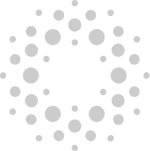1. NAVIGATION WITH COOKIES
Smartprise Sagl with registered office in Via Cesarea 25 – 6855 STABIO (TI) – Switzerland, Tel. No. +41 – 91 – 208 70 91, E-mail address: privacy@smartprise.ch, data controller of the personal data processing, informs that this website uses technical and analytical cookies for the sole purpose of making its services as efficient and user-friendly as possible. Any third-party tracking or profiling cookies, if installed, shall be activated only through the explicit consent of the website user by adjusting the settings in the appropriate banner. Here is some general information on cookies, types of cookies installed on this website, and how to give or withdraw consent to their use.
2. WHAT ARE COOKIES?
Cookies are usually text strings that websites (so-called Publisher, or “first parties”) visited by the user or other websites (so-called “third parties”) place and store – directly, in the case of publisher and indirectly in the case of “third parties” – in a terminal device available to the user. On each subsequent visit, the browser sends these cookies to the website that originated them or to another website. The information encoded in cookies may include personal data, such as IP address, user name, unique identifier or e-mail address, but it may also contain non-personal data, such as language settings or information about the type of device a person is using to browse the site. Cookies can therefore perform important and various functions including session monitoring, storage of information on specific configurations regarding users accessing the server, facilitating the use of online content etc. For example, they can be used to keep track of the items in an online shopping cart or information used to fill in an electronic form, some types of cookies can enhance the browsing experience by providing for example personalised ads relevant to your browsing preferences.
3. COOKIES ON OUR WEBSITE
This site uses technical and analytical cookies which can be used without having to request the user’s consent, as they are strictly necessary to provide the service. Technical cookies are used for navigation and to facilitate access and use of the website by the user. They are essential, for example, to access a restricted area without having to log in to all the sessions. Analytics cookies are cookies that collect information on the number of users and how they visit the website, such as information on what pages or section of pages are viewed most frequently, and which pages are receiving reports of malfunctions. The information is collected in an aggregated and anonymous form. In particular, analytics cookies used on this website are such as to preclude the possibility that, through their use, the direct identification of the person concerned (so-called single out) is reached.
The legal basis for this type of processing for these cookies usage is the legitimate interest of the Data Controller.
The technical cookies on our site are:
• PHPSESSID: is a PHP native cookie and allows websites to store serialization status data; it is used to establish a user session and to communicate status data through a temporary cookie, commonly referred to as session cookie; since the PHPSESSID cookie does not have a time limit, it disappears when the browser is closed.
• APISID: is an ASP native cookie and allows websites to store serialization status data; it is used to establish a user session and to communicate status data through a temporary cookie, commonly referred to as session cookie; since the APISID cookie does not have a time limit, it disappears when the browser is closed.
4. THIRD PARTY COOKIES
Our site also includes certain components transmitted by Google Analytics, a web traffic service provided by Google Inc. (“Google”). In this case, these are third party cookies collected and managed anonymously to monitor and enhance the performance of the host site (performance cookies). Google Analytics uses cookies to anonymously collect and analyse information on the behaviour of this site’s usage. This information is collected by Google Analytics, which processes it in order to draw up reports on the activities on the websites themselves. Google may also communicate this information to third parties where required to do so by law or where such third parties process the aforementioned information on Google’s behalf. The user can selectively disable Google Analytics by installing the opt-out component provided by Google on his or her browser.
More information on how Google’s analytical cookies collect data can be found at the following link https://support.google.com/analytics/answer/6004245?hl=com
5. COOKIE MANAGEMENT THROUGH A SPECIFIC BANNER WINDOW
The website user can give or withdraw consent at any time for each type of cookie that requires it by adjusting the sliders placed on the appropriate banner window. By default, all consents are set to disabled/off. In the event that the website user does not want to give any consent to the use of cookies that requires them, it will be possible to close the window simply by clicking on the X at the top right of the box without this having to imply any limitation to the overall accessibility of the site.
6. COOKIE MANAGEMENT THROUGH BROWSER
It is also possible to disable cookies by changing the settings on your browser. This could have a negative impact on the usability of some websites. The settings regarding cookies can be controlled in your browser’s “Preferences”.
6.1 HOW TO DISABLE/DELETE COOKIES BY CONFIGURING THE BROWSER
6.1.1 CHROME
1. Run the Chrome Browser;
2. Click on the menu in the browser toolbar next to the url entry window for browsing;
3. Select Settings;
4. Click on Show Advanced Settings;
5. In the “Privacy” section click on the “Content settings“ button;
6. In the “Cookies” section, you can change the following cookie related settings:
Allow data to be saved locally.
Change local data only until the browser is closed.
Prevent sites from setting cookies.
Block third party cookies and site data.
Manage exceptions for some websites.
Delete one or all cookies.
For more information please visit the dedicated page
https://support.google.com/accounts/answer/61416?hl=com
6.1.2 MOZILLA FIREFOX
1. Run the Mozilla Firefox Browser;
2. Click on the menu in the browser toolbar next to the url entry window for browsing;
3. Select Options;
4. Select the Privacy panel;
5. Click on Show Advanced Settings;
6. In the “Privacy” section click on the “Content settings” button;
7. In the “Tracking” section, you can change the following cookie related settings:
• Ask the sites not to make any tracking;
• Communicate to the sites the availability to be tracked;
• Do not communicate any preference for personal data tracking.
8. From the “History” section you can:
By enabling “Use custom settings” select to accept third party cookies (always, from the most visited sites or never) and to keep them for a specified period (until expiration, until Firefox is closed or ask every time).
Remove individual cookies stored.
For more information please visit the dedicated page
https://support.mozilla.org/en-US/kb/enhanced-tracking-protection-firefox-desktop
6.1.3 INTERNET EXPLORER
1. Run the Internet Explorer Browser;
2. Click on the Tools button and choose Internet Options;
3. Click on the Privacy tab and in the Settings section change the slider according to the desired action for cookies:
Block all cookies.
Allow all cookies.
Select the sites from which you want to obtain cookies: move the cursor to an intermediate position so as not to block or allow all cookies, then click on Sites, in the Website Address box enter a website and then click on Block or Allow.
For more information please visit the dedicated page
https://support.microsoft.com/en-us/windows/delete-and-manage-cookies-168dab11-0753-043d-7c16-ede5947fc64d
6.1.4 SAFARI 6
1. Run the Safari Browser;
2. Click on Safari, select Preferences and click on Privacy;
3. In the Block Cookie section, specify how Safari should accept cookies from websites;
4. To see which sites have stored cookies click on Details.
For more information please visit the dedicated page
https://support.apple.com/et-ee/guide/safari/sfri11471/mac
6.1.5 SAFARI iOS (MOBILE DEVICES)
1. Run the Safari iOS Browser;
2. Tap on Settings and then Safari;
3. Tap on Block Cookies and then choose from the various options: “Never”, “From third parties and advertisers” or “Always”;
4. To delete all cookies stored by Safari, tap on Settings, then on Safari and finally on Delete Cookies and data.
For more information please visit the dedicated page
https://support.apple.com/en-us/HT201265
6.1.6 OPERA
1. Run the Opera Browser;
2. Click on Preferences then on Advanced and finally on Cookies;
3. Select one of the following options:
Accept all cookies.
Accept cookies only from the site you visit: third party cookies and those that are sent from a domain other than the one you are visiting will be rejected.
Never accept cookies: all cookies will never be saved.
For more information please visit the dedicated page
https://help.opera.com/en/latest/web-preferences/#cookies